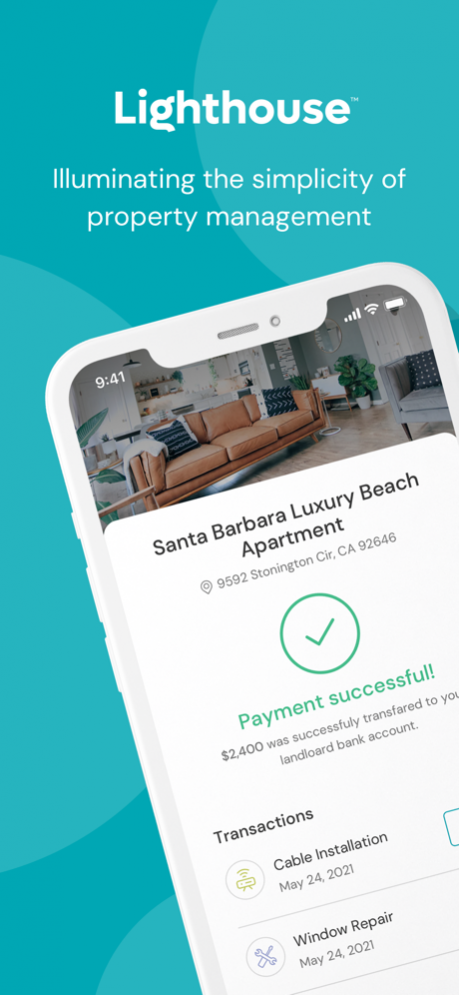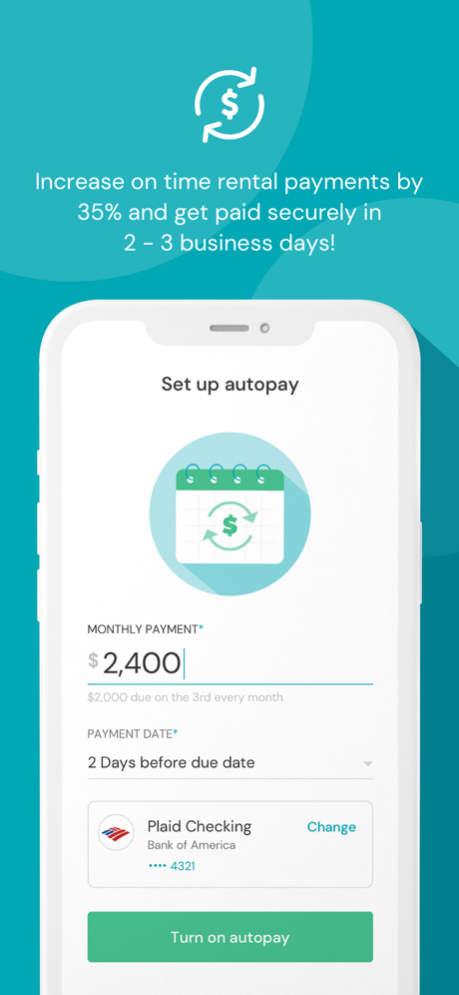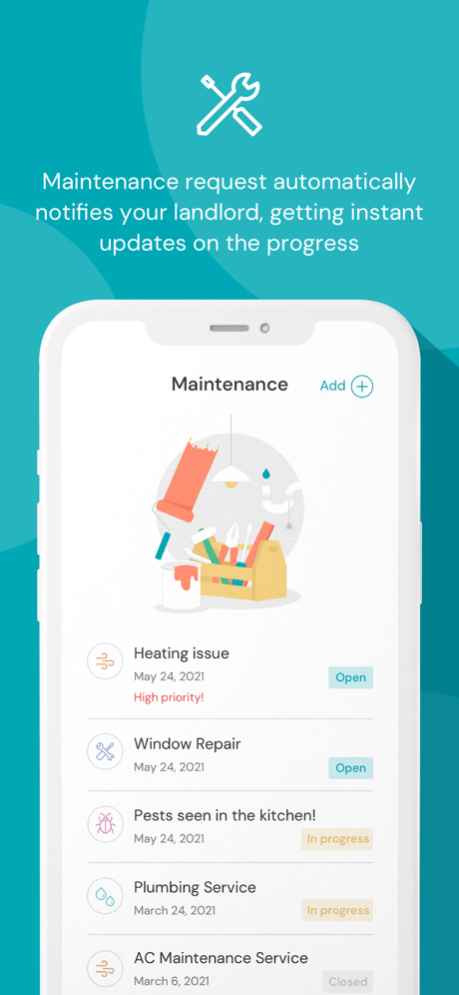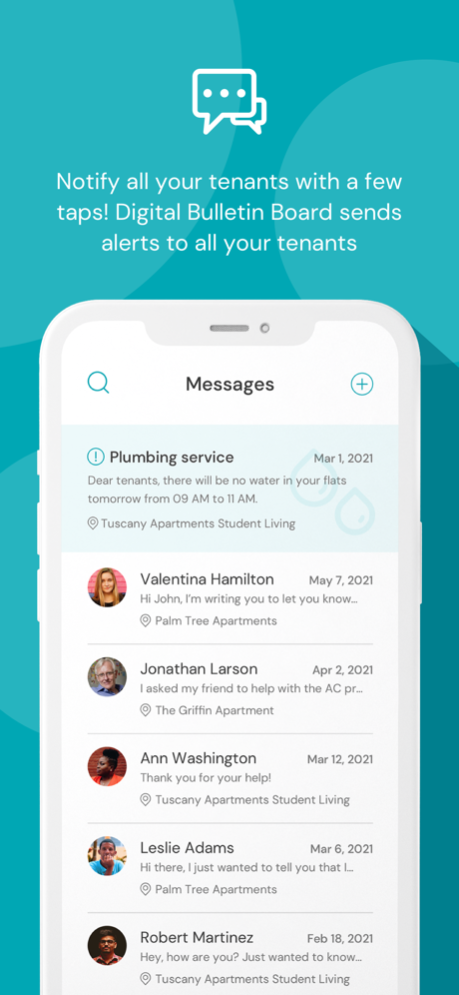My Lighthouse 2.3.4
Continue to app
Free Version
Publisher Description
Lighthouse simplifies and improves the landlord-tenant relationship. By eliminating the most common property management related headaches, and making information accessible anywhere, any time, the Lighthouse app reduces paperwork and stress, increases on-time payments, simplifies communication, and gets landlords and tenants on the same page.
Built by property managers, our modern, user-friendly mobile app combines powerful features with 24/7 US-based customer support, enabling landlords and tenants to focus more on life.
Download Lighthouse and join us on the path to simpler living! Our features include:
– SECURE, ONLINE RENT PAYMENTS in just 2-3 business days from one or more bank accounts so roommates can easily split the bill
– AUTOMATED CHARGES AND REMINDERS when rent is due or late so you spend less time chasing delinquent tenants and keep track of every dollar they owe
– BOOKKEEPING designed for everyone, not just your CPA
– SIMPLIFIED DIGITAL COMMUNICATION like texts, emails and mobile app notifications
– REAL-TIME MAINTENANCE REQUEST NOTIFICATIONS so you can more easily receive, manage and track several projects at once
– NATIONWIDE TENANT SCREENING, including criminal, credit and eviction history through our partnership with RentPrep and TransUnion
– ON-TIME RENT REPORTING to major credit bureaus to help you attract better tenants
– MODERN & ROBUST SECURITY MEASURES with customizable levels of access for all users
Jun 2, 2022
Version 2.3.4
Bug fixes and improvements
About My Lighthouse
My Lighthouse is a free app for iOS published in the Office Suites & Tools list of apps, part of Business.
The company that develops My Lighthouse is My Lighthouse Inc.. The latest version released by its developer is 2.3.4.
To install My Lighthouse on your iOS device, just click the green Continue To App button above to start the installation process. The app is listed on our website since 2022-06-02 and was downloaded 2 times. We have already checked if the download link is safe, however for your own protection we recommend that you scan the downloaded app with your antivirus. Your antivirus may detect the My Lighthouse as malware if the download link is broken.
How to install My Lighthouse on your iOS device:
- Click on the Continue To App button on our website. This will redirect you to the App Store.
- Once the My Lighthouse is shown in the iTunes listing of your iOS device, you can start its download and installation. Tap on the GET button to the right of the app to start downloading it.
- If you are not logged-in the iOS appstore app, you'll be prompted for your your Apple ID and/or password.
- After My Lighthouse is downloaded, you'll see an INSTALL button to the right. Tap on it to start the actual installation of the iOS app.
- Once installation is finished you can tap on the OPEN button to start it. Its icon will also be added to your device home screen.